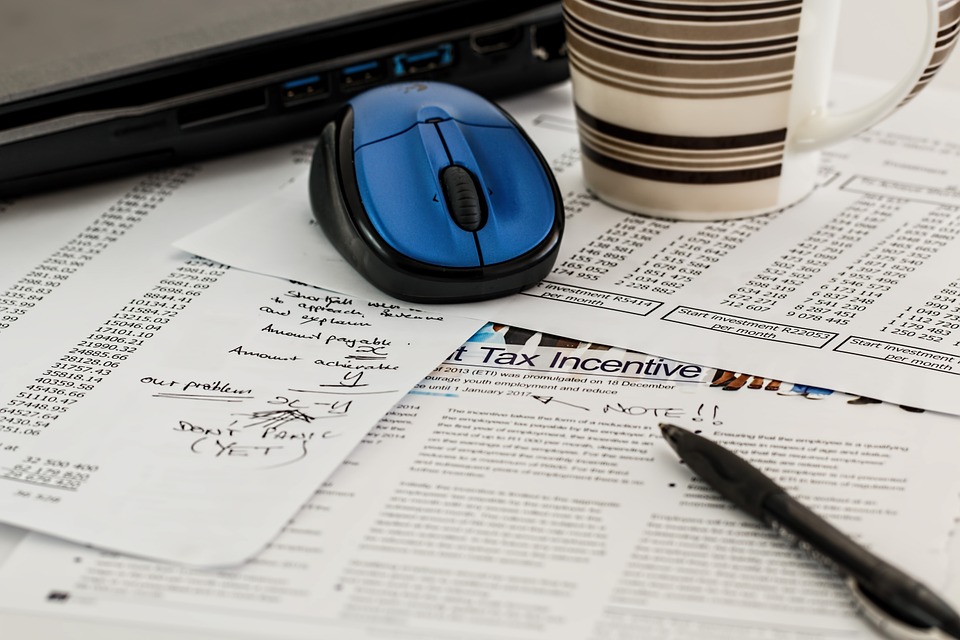
How to File a Self-Assessment Tax Return Online: A Step-by-step Guide
Taxes for all pensioners and employees are automatically deducted from their source wages through the Pay As You Earn (PAYE) scheme.
If you're a trader or receive income from other sources not taxed automatically, you need to report it to HMRC through the self-assessment tax return online or as a paper tax return every year.
Filing your self-assessment tax return online can be a daunting process. Prior planning and preparation will make it smoother, and you can file your returns before the 31st January deadline.
Who is Eligible for Filing a Self-Assessment Tax Return Online?
If you're self-employed, you must submit your self-assessment tax returns annually. This covers your national insurance and income tax on trade profits.
If your primary income is from a pension or wages, you may still need to send a self-assessment tax return online if you earn more than £100,000 from other sectors.
These other sources include private pensions, investment income, tips and commissions, renting, and foreign income.
If you operate a limited company, you must file a company tax return and a self-assessment tax return online for your personal income.
How to File a Tax Return: Step-by-Step
- Register for Self-Assessment
If you're new to self-assessment, the first step is to register with HMRC. You can do this online through the HMRC website or seek help from a tax advisor.
The registration process varies depending on whether you're self-employed, part of a partnership, or employed.
If you've registered before, you'll only need your Unique Taxpayer Reference (UTR) number to log in and submit your self-assessment tax return online.
- Use the UTR Number for Setting up the Government Gateway Account
After registering, you'll receive a UTR number. If you can't find it, contact HMRC for assistance. The number comes with instructions on setting up a Government Gateway account.
- Gather All Details Needed to Submit Your Returns
While waiting for your activation code (which may take up to 20 days), gather all necessary information for filing your self-assessment tax return online.
Information you'll need includes:
- Your National Insurance number
- Your UTR number
- Records of all expenses related to your trade, such as operational costs, staff costs, rent, and marketing
- Details of all income from your business, rent, overseas earnings, dividends, or investments
- Details of any partial tax payments already made
- Fill in Your Tax Return and Submit
Once set up, it's time to carefully fill in your self-assessment tax return. Take your time, as you can save drafts and continue later.
Review all the information before submitting your self-assessment tax return online.
After submission, you'll receive a confirmation code, which you should keep for reference. HMRC will calculate your tax due, and you'll need to pay it before the deadline.
Important Dates to Keep in Mind
- 31st January: This is the deadline for filing your self-assessment tax return online and paying your tax. Late submissions result in a £100 penalty.
- 5th April: End of the tax year. From 6th April, the new tax year begins. If you were self-employed between 6th April 2020 and 5th April 2021 and earned more than £1,000, you must file a self-assessment tax return online.
If the deadline falls on a weekend or holiday, ensure your payment reaches HMRC on the last working day before the deadline.